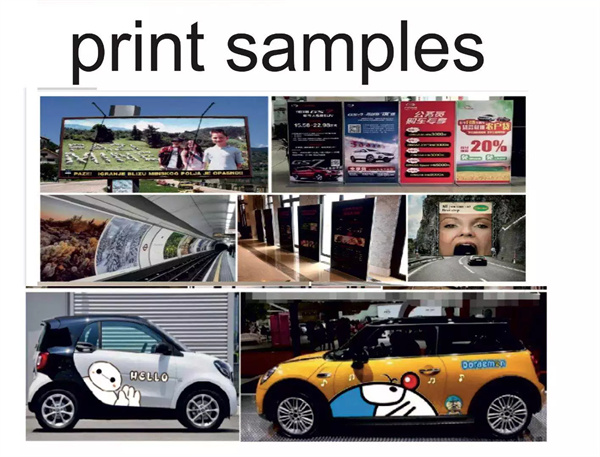1. Print pictures with horizontal lines
A. Cause of failure: The nozzle is not in good condition. Solution: the nozzle is blocked or oblique spray, the nozzle can be cleaned;
B. Cause of failure: Step value is not adjusted. Solution: Print software Settings, machine Settings open maintenance sign, step correction.
2, Large Deviation of the color
A. Fault cause: The picture format is wrong. Solution: Set the image mode to CMYK and the image to TIFF;
B. Cause of failure: the nozzle is blocked. Solution: Print test strip, such as blockage, then clean nozzle;
C. Cause of the fault: Software Settings are incorrect. Solution: Reset software parameters according to standards.
3. Blurred edges and flying ink
A. Cause of failure: the image pixel is low. Solution: picture DPI300 or above, especially printing 4PT small font, need to increase the DPI to 1200;
B. Cause of failure: the distance between the nozzle and the print is too far. Solution: make the print close to the print nozzle, keep about 2 mm spacing;
C. Cause of failure: there is static electricity in the material or machine. Solution: the machine shell is connected with ground wire, and the material surface is rubbed with alcohol to eliminate the static electricity of the material. Use an ESD processor to eliminate static electricity on the surface
4. Printing pictures are scattered with tiny ink spots
A. Cause of failure: ink precipitation or broken ink. Solution: check the nozzle state, ink fluency is bad, check whether ink leakage;
B, the cause of failure: materials or machines with static electricity. Solution: Machine shell grounding wire, material surface wipe alcohol to eliminate static electricity.
5, Shade on printing
A. Cause of failure: the raster strip is dirty. Solution: clean raster strip;
B. Cause of failure: The grating is damaged. Solution: replace the new grating;
C. Cause of failure: the square fiber line has poor contact or failure. Solution: Replace the square fiber.
6, print drop ink or broken ink
Ink drop: Ink drops from a certain nozzle during printing.
Solution: a, check whether the negative pressure is too low; B. Check whether there is air leakage in the ink path.
Broken ink: often broken ink of a certain color during printing.
Solution: a, check whether the negative pressure is too high; B, check whether ink leakage; C. Whether the nozzle has not been cleaned for a long time, if so, clean the nozzle.
Post time: Jun-22-2022