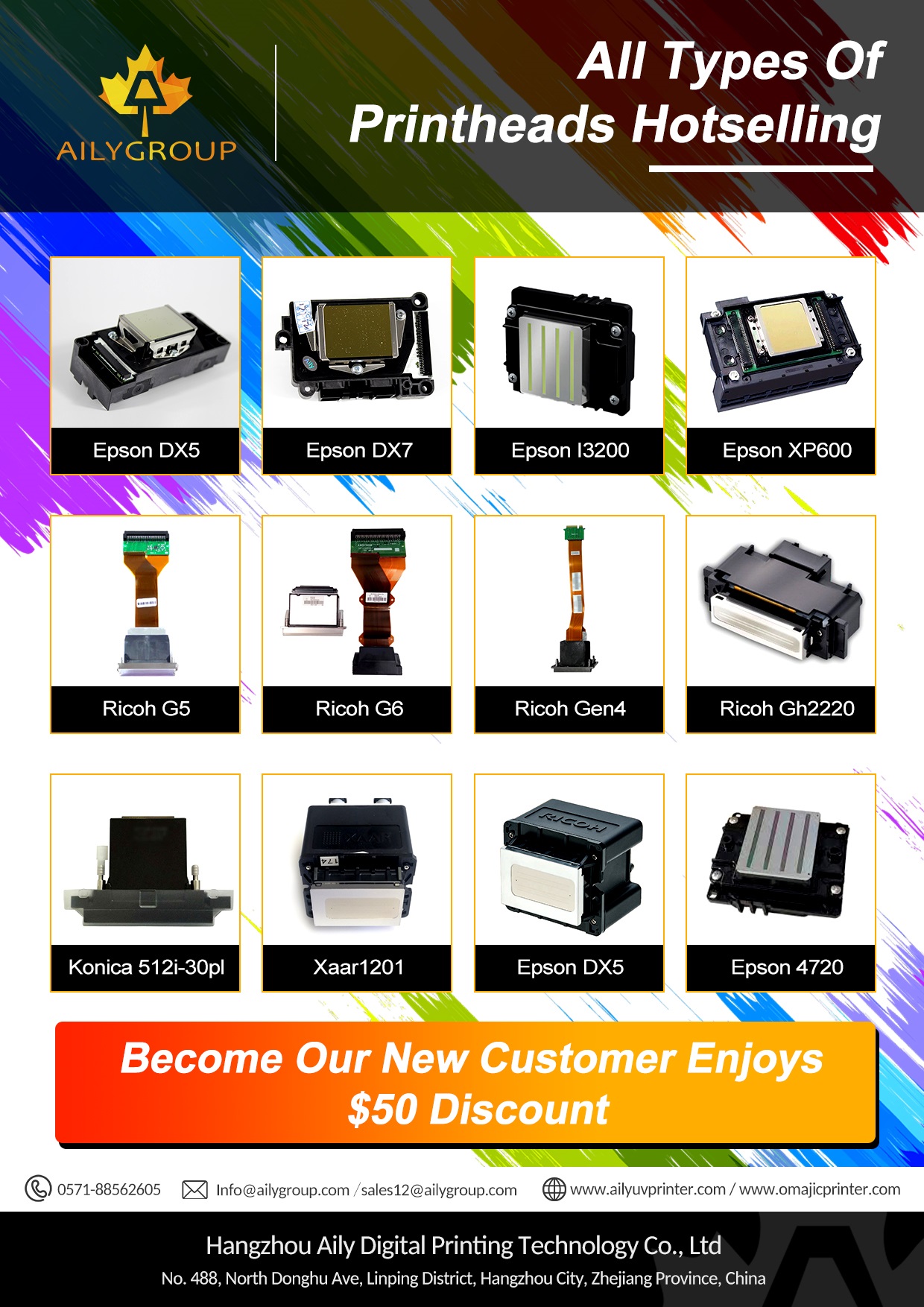Cleaning the print head is one of the best ways to avoid the need to replace the print head. Even if we sell print heads and have a vested interest in allowing you to buy more things, we want to minimize waste and help you get the most from your investment, so Aily Group -ERICK is happy to discuss with you. Starting from this tutorial, clean your print head in professional way.
1. Check the printer manual
Every printer is different, so please read the manual first.
2. Run an automatic print head cleaning cycle
This is the easiest option of all methods, because you hardly need to make any effort. Usually, people only run one print head cleaning cycle, and when it does not work, it is assumed that they need to replace the print head or use more involved cleaning options. This is a pro tip: you can run the print head cleaning cycle again and again until the problem is solved. This method only works if you see some progress in each cycle; otherwise, go ahead. However, assuming that each cycle produces better results, it means that the process is running and you should continue.
3.Use printer cleaning fluid to clean the print head nozzles
If you use the printer regularly, you usually do not need to clean the print head nozzles. However, if it has been a while, you may just block the nozzles because the ink has dried out. Sometimes, even if you do use the printer regularly, the nozzles will become clogged. The culprit is usually cheap ink. Few brands of generic or cheap brands are truly inferior to brands. However, when using printer ink, you still need to stick to the printer manufacturer’s high-quality ink or known alternative inks and reputable inks.
If you need to clean the nozzles, unplug the printer, and then remove the print head. Then, use a lint-free cloth and cleaning solution to gently remove the dry ink. You can buy a kit that compulsory cleaning through the nozzle, but you can get the same result with a syringe.
4. Soak the print head
If gently cleaning the print head nozzles is unsuccessful, you can soak the print head to loosen all dry ink. Fill the bowl with warm water (or a mixture of water and vinegar) and put the print head directly into it. Let stand for about five minutes. Pull the print head out of the water, and then use a lint-free cloth or paper towel to remove the dry ink. After doing this, dry the print head as much as possible, and then put it on a towel to dry. After it is burnt, you can put it back in the printer and test it.
5. Professional cleaning equipment
There are highly specialized equipment on the market that can help recover clogged print heads.
Currently, UV Ink For Printer is on sale, welcome to contact us.
Post time: Aug-29-2022